In this podcast episode, Lori discusses the different Google services that business owners can use to promote their business. It highlights Google My Business as a free and effective way for local service providers to promote their business, while cautioning that Google Ads can be costly if not used correctly. She also mention Google Analytics, Google Search Console, and Google Workspace as useful tools. Additionally, she talks about specific Google tools such as the Google Keyword Planner, Google Alerts, and Google Trends, which can be used to improve online presence and develop content calendars. Lori encourage business owners to take advantage of these free Google tools to be creative with their business.
Resources:
Are you frustrated that your business isn’t growing? Messy to Magnetic: Unlocking the Secret to Effective Marketing is a free course that goes over the top 10 mistakes small business owners make with attracting their ideal client and converting those clients to leads. Click here for your free gift!
Join Lori’s private Facebook group – Make Your Marketing Simple. Lori interviews her guests in the group (giving you advance listening!) and has a community of small business owners just like yourself to connect and grow their businesses. Join now!
Schedule a Website Biz Accelerator. Answer just a few questions and Lori will audit your website for the ONE biggest change you can make to your site to get more clients. Schedule here.
Transcript
00:00 – Introduction and overview
01:00 – Google My Business and local visibility
02:45 – Using Google Ads without overspending
03:45 – Tracking results with Google Analytics
05:15 – Why Google Search Console matters
06:45 – Running your business through Google Workspace
07:40 – Exploring industry trends with Google Trends
08:30 – How to use Google Keyword Planner for SEO
09:45 – Setting up Google Tag Manager
10:15 – Real-time tracking with Google Alerts
11:45 – Google Trends vs. Google Alerts explained
12:30 – Combining tools for better visibility
13:30 – Final thoughts and action steps
00:00 – Introduction and Overview
Let’s talk about Google and the many parts that make up this massive digital ecosystem. It’s easy to get lost in all the options, wondering what matters most for your business. In this conversation, we’ll go high-level on several Google tools that can help business owners, and we’ll highlight a few fun, underused ones that many people don’t realize exist.
01:00 – Google My Business and Local Visibility
Google My Business is one of the most valuable free tools for local service providers. It helps you promote your business in specific service areas, show up in search results, and make it easier for customers to find you.
For local businesses like my son’s junk removal company in metro Atlanta, this tool is essential. You can list your hours, service areas, and contact info, and even hide your physical address if you work from home. It’s also how Google verifies that you’re a legitimate business. If you haven’t already set it up, it’s time to do that.
02:45 – Using Google Ads Without Overspending
Google Ads is where Google earns most of its revenue. It’s open to every business, but it can get expensive fast if you don’t know what you’re doing. Ads receive top visibility in search results, but every click costs money.
Start small. Work with a certified Google Ads contractor if you’re new to paid advertising. Remember, ad management is a different specialty from SEO. Many businesses waste money by trying to handle it alone without understanding keyword bidding and targeting.
03:45 – Tracking Results with Google Analytics
Google Analytics is a free and powerful data platform for anyone with a website. It shows who’s visiting your site, what pages they’re exploring, and how long they stay. You can see where your traffic comes from—social media, desktop, or mobile—and identify pages with high bounce rates.
If visitors are leaving too quickly, it’s a signal your content might not be matching their intent. Analytics helps you turn those insights into real improvements. Make sure your website is connected, and if you haven’t switched yet, update to the GA4 version for continued tracking.
05:15 – Why Google Search Console Matters
Google Search Console helps you maintain your website’s visibility and health in search results. It monitors performance, flags errors, and allows you to submit your sitemap for faster indexing.
Many business owners forget to check this tool regularly, but it’s worth your time. You’ll need to create a separate account, along with Analytics and Ads, even though they all connect through your main Google admin account.
06:45 – Running Your Business Through Google Workspace
Formerly known as G Suite, Google Workspace is the paid platform that provides branded business email, shared drives, and collaboration tools. It connects Gmail, Calendar, Docs, and Drive under your company domain.
Having a professional email that matches your domain is part of your brand credibility. If you’re still using a Gmail address for your business, this upgrade makes you look more established and organized.
07:40 – Exploring Industry Trends with Google Trends
Google Trends lets you explore what’s being talked about online. You can follow topics, industries, or specific names, and get notifications when something starts trending.
It’s great for staying updated on your market, competitors, or interests—anything from dog rescues to politics. Trends can inspire content ideas for blogs, videos, or social posts that tie into current conversations.
08:30 – How to Use Google Keyword Planner for SEO
The Keyword Planner tool is part of Google Ads, but you don’t have to pay for ads to use it. After setting up a free Ads account, you can explore keyword volume, competitiveness, and estimated bid costs.
Use it beyond advertising—apply the data in your podcast titles, blog posts, or social media captions. When paired with Google Trends, it becomes a powerful combination for planning keyword-rich content calendars.
09:45 – Setting Up Google Tag Manager
Google Tag Manager simplifies tracking by letting you manage all your tags and pixels from one place. Install the plugin on your website and you can easily add or remove tracking codes without touching your site’s core code.
It’s a practical way to keep marketing data organized and consistent across platforms.
10:15 – Real-Time Tracking with Google Alerts
Google Alerts is one of Google’s most underrated free tools. It lets you set alerts for specific words or topics and notifies you anytime they’re mentioned online.
You can monitor your name, your business, competitors, or even search for people who might need your services—like someone posting that they’re looking for a business coach. You can also track mentions of your brand, products, or any topic you want to follow.
11:45 – Google Trends vs. Google Alerts Explained
While Alerts monitor specific mentions, Trends shows what’s popular at scale. Think of Trends as a discovery tool and Alerts as a monitoring tool. Together, they help you stay informed and creative—tracking what’s current and seeing how conversations evolve.
Use both tools to stay ahead of your industry curve, create relevant content, and generate new marketing ideas that match public interest.
12:30 – Combining Tools for Better Visibility
Using Google’s tools together creates a powerful marketing ecosystem. Analytics and Search Console provide data. My Business and Ads increase visibility. Keyword Planner, Alerts, and Trends feed your content ideas.
Together, they form a complete visibility system that helps you serve your clients better, track performance, and stay relevant in changing markets—all without paying extra.
13:30 – Final Thoughts and Action Steps
Most of Google’s tools are free and available right now. Use them to make informed decisions, refine your online presence, and grow your credibility.
Start by verifying your Google My Business listing, setting up Analytics, and exploring Alerts and Trends. Take advantage of what’s available, because free data and visibility are opportunities worth using.